IAP on Unity
How to integrate IAP Plugin to Unity project
Creator New Unity Project
- creator a new unity project, named it
SDKBoxTutorial
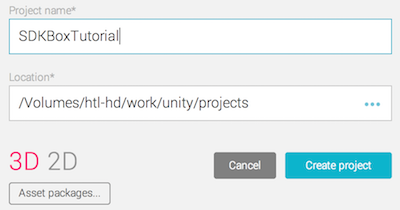
Import IAP Plugin
open assert store
- type
sdkbox iapand search

- find sdkbox iap and import

Integration
Create Button
create a Buy button, like follow:
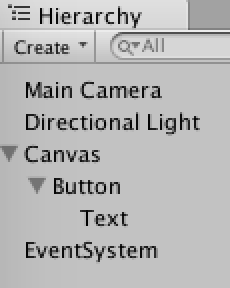
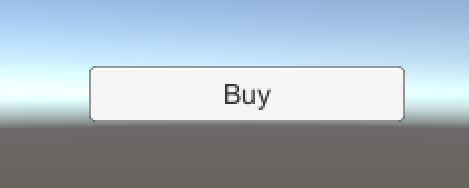
add IAP prefab to scene
- search
IAPprefab
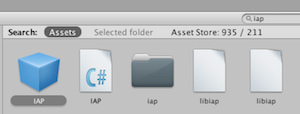
- drag and drop
IAPprefab into scene
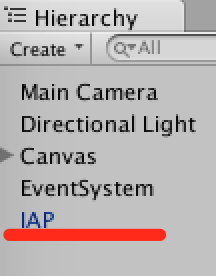
Create IAPScript Script
- create a C# script, named it
IAPScript:
using UnityEngine;
using System.Collections;
public class IAPScript : MonoBehaviour {
private Sdkbox.IAP _iap;
// Use this for initialization
void Start () {
_iap = FindObjectOfType<Sdkbox.IAP>();
if (_iap == null) {
Debug.Log("Failed to find IAP instance");
}
}
// Update is called once per frame
void Update () {
}
public void Purchase(string item) {
if (_iap != null) {
Debug.Log("About to purchase " + item);
_iap.purchase(item);
}
}
/*
* Event Handlers
*/
public void onInitialized(bool status) {
Debug.Log("IAPScript.onInitialized " + status);
}
public void onSuccess(Sdkbox.Product product) {
Debug.Log("IAPScript.onSuccess: " + product.name);
}
public void onFailure(Sdkbox.Product product, string message) {
Debug.Log("IAPScript.onFailure " + message);
}
public void onCanceled(Sdkbox.Product product) {
Debug.Log("IAPScript.onCanceled product: " + product.name);
}
public void onRestored(Sdkbox.Product product) {
Debug.Log("IAPScript.onRestored: " + product.name);
}
public void onProductRequestSuccess(Sdkbox.Product[] products) {
foreach (var p in products) {
Debug.Log("Product: " + p.name + " price: " + p.price);
}
}
public void onProductRequestFailure(string message) {
Debug.Log("IAPScript.onProductRequestFailure: " + message);
}
public void onRestoreComplete(string message) {
Debug.Log("IAPScript.onRestoreComplete: " + message);
}
}
Note: this script just handler iap event and purchase, you need handler refresh getProducts, see PurchaseHandler in IAP Sample Scene.
- attach
IAPScriptto Main Camera, (you can attachIAPScriptto another node, it's ok)
Configure IAP
- select
IAPprefab item - checkout inspector view
-
add your ios iap items to
ios productsNameis used to identify the iap item ", used in the program.idisproduct idof iap item initune connect- if your iap item is consumable, check
Consumable
-
fill
Android Keywith your android key -
add your android iap items to
android products -
fill callback with event handler function in
IAPScript
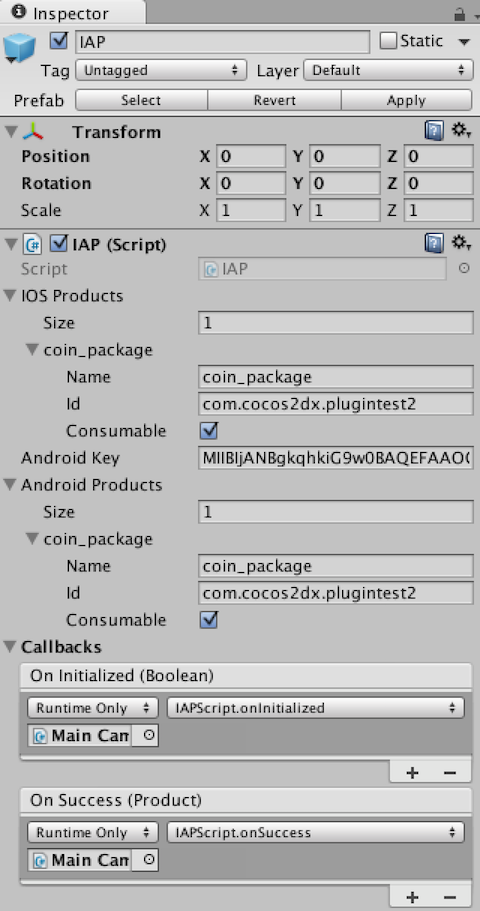
Configure Buy Button
- connect
Buybutton's click listener toPurchasefunction ofIAPScript
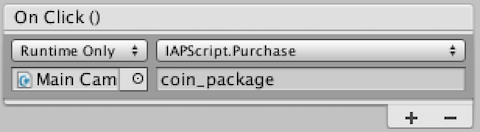
Note: argment of Purchase is the name your iOS/Android product
Run Player
run player and click button, you will get follow log:
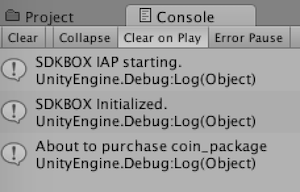
Note: the operation of the purchase will not trigger on player, this just make sure script and other setting is fine.
Configure package name
open player setting, Menu -> Edit -> Project Settings -> Player, change ios/android bundle identifier to yours
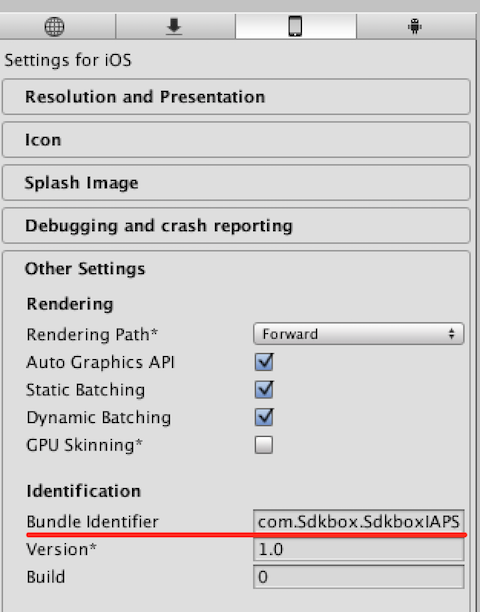
Build iOS
- tap
Menu->File->Build Settings... - select
iOSplatform - tap
Buildto generate ios project - open
Unity-iPhone.xcodeproj - connect iOS device
- select your iOS development team
- build in xcode
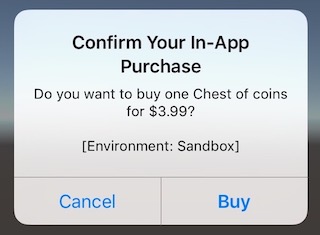
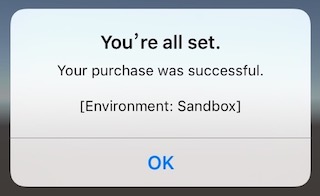
Build Android
- tap
Menu->File->Build Settings... - select
Androidplatform - tap
Buildto generate android project - open this project with eclipse
- build a release apk (must use release to test google iap)
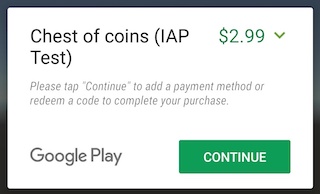
API Reference
SDKBox IAP For Unity, you can get all api from IAP.cs
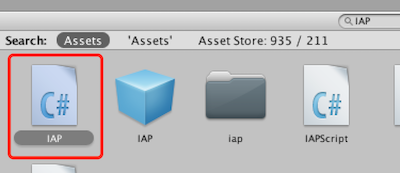
Methods
public void setDebug(bool debug)
public void getProducts() //will trigger listener event 'onProductRequestSuccess'
public void purchase(string name)
public void refresh()
public void restore()
Callback
public void onInitialized(bool status)
public void onSuccess(Sdkbox.Product product)
public void onFailure(Sdkbox.Product product, string message)
public void onCanceled(Sdkbox.Product product)
public void onRestored(Sdkbox.Product product)
public void onProductRequestSuccess(Sdkbox.Product[] products)
public void onProductRequestFailure(string message)
public void onRestoreComplete(bool b, string message)
IAP Sample
SDKBox IAP plugin include a sample scene, open it and try.
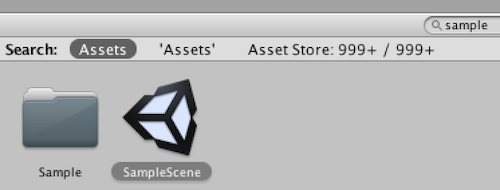
 Docs
Docs