SDKBOX for Cocos Creator
Installation
-
Download SDKBoxHelper Windows or SDKBoxHelper Mac
-
install
SDKBox Installerby run commandsdkboxhelper -
install
SDKBox GUI For Creatorby run commandsdkboxhelper -t creator -p path/to/creator_project
Note:
-
open a new terminal and run command
sdkbox -hto check ifSDKBox Installerhave installed. maybe need restart when you gotcommand not finderror. -
Cocos Creator 2.4.1- need't install
SDKBox GUI For Creatormanually.SDKBox GUI For Creatoris built in.
Install SDKBox GUI For Creator Manually
sdkboxhelper -t creator -p path/to/creator_project will install SDKBox GUI For Creator locally.
if you want to install SDKBox GUI For Creator global.
- Download
SDKBox GUI For Creatorpackage -
Install:
- Global Install: unzip
SDKBox GUI For Creatorpackage to path~/.CocosCreator/packages(C:\Users\${UserName}\.CocosCreator\packageson windows) - locally Install: unzip
SDKBox GUI For Creatorpackage to path${CocosCreator Project}/packages
- Global Install: unzip
-
Then,
SDKBoxitem show inExpandMenu. -
packages file tree should be like follow:
packages
|--sdkbox
|--app
|--main.js
|--package.json
Starting Cocos Creator 1.4 developer can install SDKBOX plugin from Extension Store
Once installed successfully, a new menu entry named "SDKBox" will be added to Cocos Creator
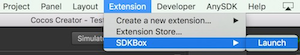
Integration
Before integrating SDKBOX plugins make sure you generate the iOS/Android build for your Cocos Creator projects first
After Intergration
Once you finish integrate the SDK, you should be able to use it with javascript code. Here we'll use Admob SDK as an example
Add buttons
add two button to scene, design ui like follow:
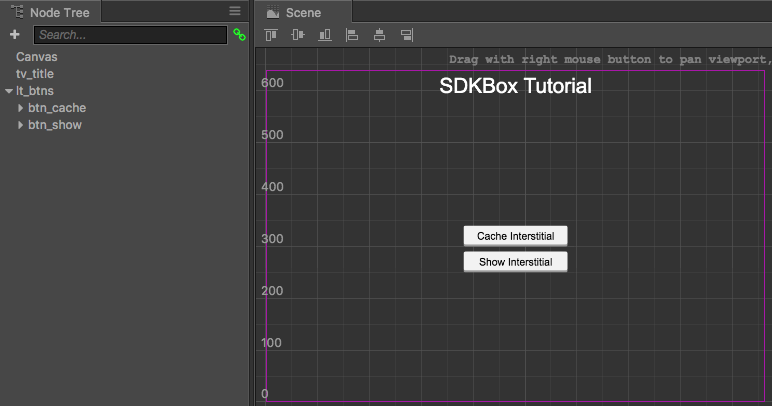
Create JavaScript Component
create javascript commponent, name it AdMob.js, add three empty function to AdMob.js, also add admob initialize code in onLoad function like follow:
cc.Class({
...
onLoad: function () {
//Add this line to onLoad
this.admobInit();
},
...
admobInit: function() {
//finish it after import admob, let it empty for now
},
cacheInterstitial: function() {
//finish it after import admob, let it empty for now
},
showInterstitial: function() {
//finish it after import admob, let it empty for now
},
...
});
Attach AdMob.js to Canvas
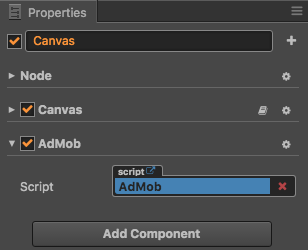
associate button click event to AdMob.js
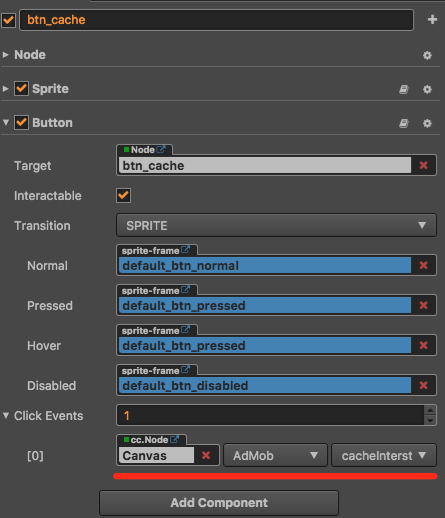
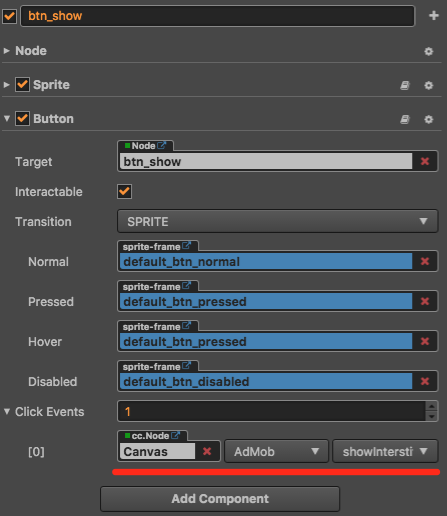
Configuration AdMob
- configure
./build/jsb-default/res/sdkbox_config.jsonwith your ad id
Finish AdMob.js empty function
cc.Class({
...
admobInit: function() {
if(cc.sys.isMobile) {
var self = this
sdkbox.PluginAdMob.setListener({
adViewDidReceiveAd: function(name) {
self.showInfo('adViewDidReceiveAd name=' + name);
},
adViewDidFailToReceiveAdWithError: function(name, msg) {
self.showInfo('adViewDidFailToReceiveAdWithError name=' + name + ' msg=' + msg);
},
adViewWillPresentScreen: function(name) {
self.showInfo('adViewWillPresentScreen name=' + name);
},
adViewDidDismissScreen: function(name) {
self.showInfo('adViewDidDismissScreen name=' + name);
},
adViewWillDismissScreen: function(name) {
self.showInfo('adViewWillDismissScreen=' + name);
},
adViewWillLeaveApplication: function(name) {
self.showInfo('adViewWillLeaveApplication=' + name);
}
});
sdkbox.PluginAdMob.init();
}
},
cacheInterstitial: function() {
if(cc.sys.isMobile) {
sdkbox.PluginAdMob.cache('gameover');
}
},
showInterstitial: function() {
if(cc.sys.isMobile) {
sdkbox.PluginAdMob.show('gameover');
}
},
...
});
Build Cocos Creator Again
Menu->Project->Build or (Command + Shift + B)
Build->Compile
make sure AdMob.js will sync to ./build/jsb-default project
Build & Run
- open
./build/jsb-default/frameworks/runtime-src/proj.ios_mac/SDKBoxTutorial.xcodeprojwith Xcode - run
cocos run -p androidat./build/jsb-defaultto build android
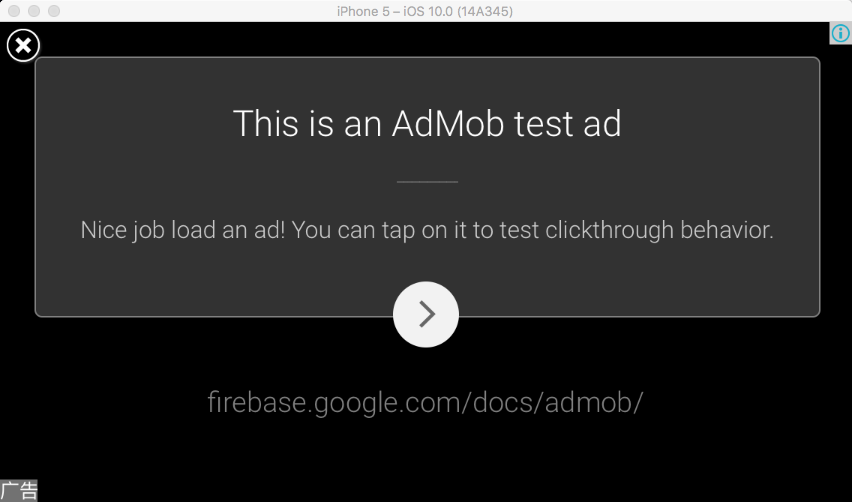
 Docs
Docs