
SocialShare Documentation.
For more information, visit our website @ www.sdkbox.com
Importing SDKBOX SocialShare
First import the sdkbox_socialshare unity package into your project. This will create two directories(Plugins and SDKBOX) in Assets.
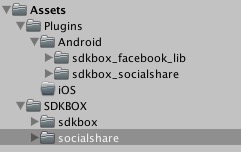
To begin using SocialShare, find the SocialShare prefab in the Assets/SDKBOX/socialshare directory.
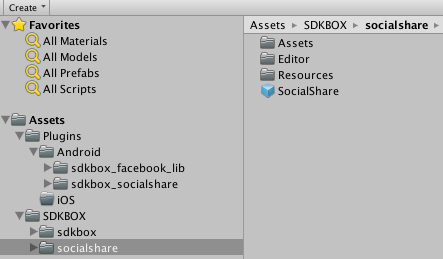
Create an instance of the SocialShare prefab in the scene where you want to use the SocialShare package. You should only have a single instance of this prefab at any time.
Select the SocialShare game object in the hierarchy and in your inspector pane you can configure the object to customize the SocialShare dialog.
Configuring the Review Plugin
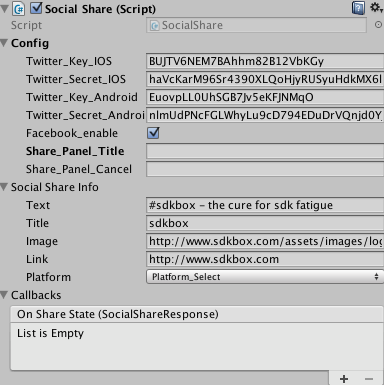
Description of Fields
Config
Twitter Key iOS
This specifies twitter key of ios platform, if none, will not show in share panel on ios.
Twitter Secret iOS
This specifies twitter secret of ios platfoorm, if none, will not show in share panel on ios.
Twitter Key Android
This specifies twitter key of android platform, if none, will not show in share panel on android.
Twiiter Secret Android
This specifies twitter secret of android platform, if none, will not show in share panel on android.
facebook enable
This specifies if facebook show in share panel.
Social Panel Title
This specifies social panel custom title
Social Panel Cancel
This specifies social panel custom cancel button
Handling SocialShare Events
In the Callbacks section of the SocialShare script inspector pane, you can click + to add a subscriber, and specify the object, and method that you would like to have invoked.
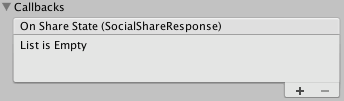
SocialShare API
void setSharePanelTitle(string s)
void setSharePanelCancel(string s)
void share(SocialShareInfo info)
Manual Setup
IOS Platform
- when build ios, you need insert follow code to info.plist, and replace
280194012150923with your facebook app id
<key>FacebookAppID</key>
<string>280194012150923</string>
<key>FacebookDisplayName</key>
<string>helloworld - Test1</string>
<key>CFBundleURLTypes</key>
<array>
<dict>
<key>CFBundleTypeRole</key>
<string>Editor</string>
<key>CFBundleURLSchemes</key>
<array>
<string>fb280194012150923</string>
</array>
</dict>
</array>
<key>LSApplicationQueriesSchemes</key>
<array>
<string>fbapi</string>
<string>fb-messenger-api</string>
<string>fbauth2</string>
<string>fbshareextension</string>
</array>
- you need add '-ObjC' to
other linker flagin ios project build setting
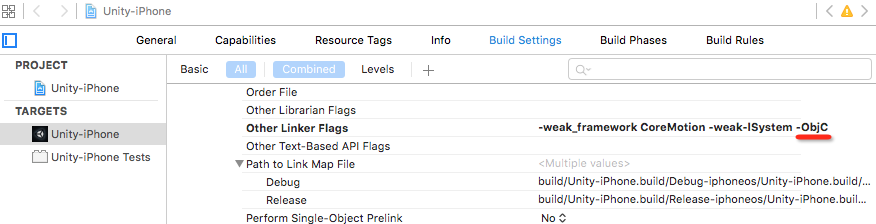
- Apply the code change to
AppController.mm
#import <TwitterKit/TWTRKit.h>
- (BOOL)application:(UIApplication *)app
openURL:(NSURL *)url
options:(NSDictionary<UIApplicationOpenURLOptionsKey, id> *)options {
return [[Twitter sharedInstance] application:app openURL:url options:options];
}
Android Platform
when build android, you need the follow two modify
- replace string
280194012150923with your facebook app id in fileAssets/Plugins/Android/sdkbox_facebook_lib/AndroidManifest.xml(if your unity version below 2017.3) - replace string
280194012150923with your facebook app id in fileAssets/Plugins/Android/sdkbox_socialshare_lib/AndroidManifest.xml(if your unity version is 2017.3+)
<provider android:authorities="com.facebook.app.FacebookContentProvider280194012150923"
android:name="com.facebook.FacebookContentProvider"
android:exported="true" />
- replace
facebook_app_id's value with your facebook app id in fileAssets/Plugins/Android/sdkbox_facebook_lib/res/values/string.xml(if your unity version below 2017.3) - replace
facebook_app_id's value with your facebook app id in fileAssets/Plugins/Android/sdkbox_socialshare_lib/res/values/string.xml(if your unity version is 2017.3+)
<resources>
<string name="facebook_app_id">280194012150923</string>
....
</resources>
Additional iOS Instructions
On some older versions of Unity, the static libraries in Review/Assets/Plugins/iOS do not get included in the Xcode project. In this case they need to be moved to Assets/Plugins/iOS or added to the Xcode project manually.
Trouble Shoot
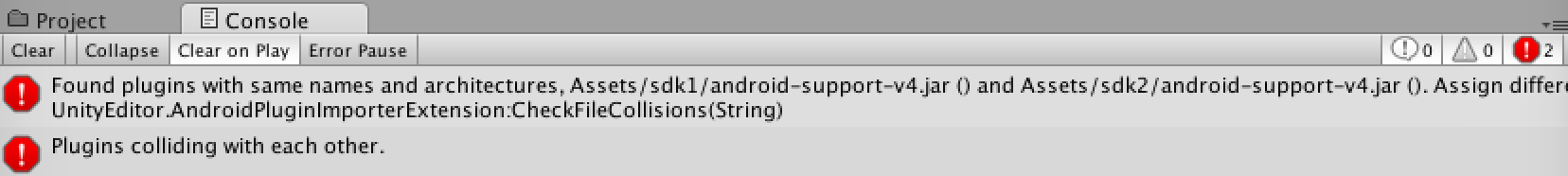
if your unity project contains multiple android-support-v4.jar files, when you compile android, will get error.
In this case, under normal circumstances, you can delete the android-support-v4.jar file, leaving only one
 Docs
Docs