
Google Analytics 插件文档
更多的信息,请访问我们的主页:www.sdkbox.com
集成 SDKBOX GoogleAnalytics
首先将 sdkbox_socialshare unity 包导入您的工程中。这将会在 Assets 目录下创建两个目录(Plugins 和 SDKBOX)。
使用 GoogleAnalytics 插件
To begin using GoogleAnalytics plugin, find the GoogleAnalytics prefab in the Assets/SDKBOX/googleanalytics directory. 在开始使用 GoogleAnalytics 之前,在 Assets/SDKBOX/socialshare 目录下找到 GoogleAnalytics prefab 。

在您想使用 GoogleAnalytics package 的场景中创建一个 GoogleAnalytics prefab 的实例。在任何时候,您只需要一个 prefab 的实例。
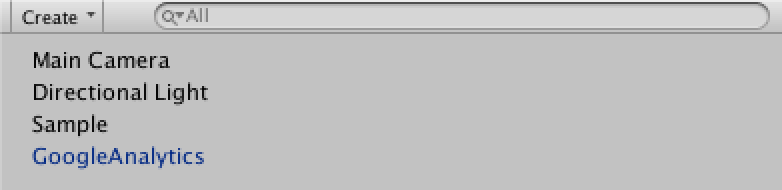
在 hierarchy 中选择 GoogleAnalytics 游戏对象,并且在您的 inspector pane 中您可以配置这个对象以完成安装。
配置 GoogleAnalytics 插件
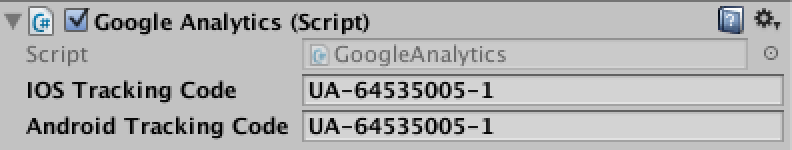
配置字段说明
iOS Tracking Code
这是您 GoogleAnalytics 帐号的追踪代号。您可以在两个平台使用相同的追踪代号,也可以分别使用不同的代号,这取决于您。
Android Tracking Code
这是您 GoogleAnalytics 帐号的追踪代号。您可以在两个平台使用相同的追踪代号,也可以分别使用不同的代号,这取决于您。
GoogleAnalytics API
在初始化时,显示的开始一个分析会话。
public static void startSession();
终止一个会话。您通常不需要手动终止一个会话,如果您需要这么做, 您可以调用这个方法。
static void stopSession();
手动请求信息发送到服务器。默认情况下,数据在 Android 平台下每5分钟使用 Google Analytics SDK 发送到服务器。
static void dispatchHits();
更改信息发送到服务器的周期时间,设置其为期待的秒数。
static void dispatchPeriodically(int seconds);
停止周期性发送信息到服务器。 接下来如果想恢复发送,那么需要手动调用 `dispatchPeriodically` 或者 `dispatchHits` 。
static void stopPeriodicalDispatch();
为这次追踪会话设置用户 ID 。
static void setUser(string userID);
Set value for custom dimension.
static void setDimension(int index, string value);
Set value for custom metric.
static void setMetric(int index, string value);
Log screen info. title is the title of a screen. Screens are logical units inside your app you'd like to identify at analytics panel.
static void logScreen(string title);
记录事件。
static void logEvent(string eventCategory, string eventAction, string eventLabel, int value);
记录一个异常。这仅仅支持 app 内部事件。
static void logException(string exceptionDescription, bool isFatal);
测量应用程序时间
static void logTiming(string timingCategory, int timingInterval, string timingName, string timingLabel);
记录一个社交事件。
static void logSocial(string socialNetwork, string socialAction, string socialTarget);
测试性运行,跟踪的事件不会被真正的发送给真实的服务器帐号。
static void setDryRun(bool enable);
当使用 google 内部的广告供应商时候,允许追踪广告事件。
static void enableAdvertisingTracking(bool enable);
根据追踪 ID XX-YYYYYYYY-Z 创建一个 google analytics 追踪器。 如果这个追踪器已经存在,那么不会有新的追踪器被创建。在任何情况下,与追踪 id 关联的追踪器将被设置成分析方法的默认追踪器。
static void createTracker(string trackerId);
* 根据 trackerId 激活一个追踪器。如果这个追踪器不存在, * 那么调用将无任何作用。
static void enableTracker(string trackerId);
 Docs
Docs