Tune 集成指南
For the C++ version of cocos2d-x v3.x - (all other versions)
集成
在您确保正确安装了 SDKBOX installer 的情况下,运行下面的命令来集成 SDKBOX Tune 插件。
sdkbox import tune
重点注意事项
如果您升级到了 Xcode7, 则需要以下额外步骤来确保插件工作正常:
禁用应用程序安全传输策略
添加以下项到 plist:
<key>NSAppTransportSecurity</key>
<dict>
<key>NSAllowsArbitraryLoads</key>
<true/>
</dict>
添加后的文件内容看起来就像这样:
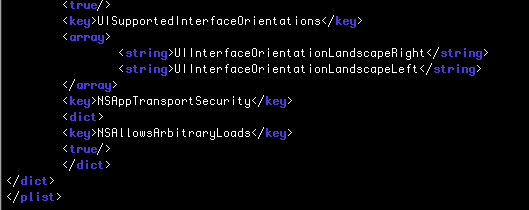
禁止 Bitcode 支持
您必须禁止 Bitcode 的支持,否则将会编译失败。
游戏全屏配置
如果您的游戏不同时支持横竖屏,则必须在 Xcode 中选中 Requires full screen,否则将不会通过 Apple 的审核。
canOpenURL 白名单
取决于您使用哪些插件。需要在 info.plist 的 LSApplicationQueriesSchemes 下添加名单。
关于 Creator 工程
Creator 导出工程会修改工程的配置, 这可能会影响 SDKBox 对工程的配置修改. 所以可以有以下做法(任选其一):
- 保存导出工程中的修改, 对于 SDKBox 来说可能有这些文件(mk, gradle, gradle.properties, AppDelegate.cpp, ...), 导出后再恢复对应该文件
- 在每一次 Creator 导出工程后, 重新 import 插件.
推荐第一种, 但是第一种的麻烦点在于, 对于第一次(或很久没接触的人)可能会有露掉某个文件 第二种, 很方便, 它的麻烦点在于, 如果你对工程有自己的修改, SDKBox 的重新 import 不能帮你恢复.
JSON 配置
SDKBOX Installer 将会自动在您的 sdkbox_config.json 中插入一份配置样例。请修改这份配置样例,使其能用于您自己的 app 。
对于一个 Tune 插件的配置样例,您需要将其中的 <TUNE id> 以及 <TUNE KEY> 替换成您特定的 Tune ID 帐号中的信息。
如下是一个添加 Tune 插件的配置样例:
"Tune":{
"id":"<TUNE ID>",
"key":"<TUNE KEY>",
"debug":false
}
使用
初始化 Tune
在您的代码的合适的位置初始化这个插件,我们建议您在 AppDelegate:applicationDidFinishLaunching() 或者 AppController:didFinishLaunchingWithOptions() 中进行初始化。并确保您的代码中包含了正确的头文件。init() 以及 mesaureSession() 函数将会被调用。举例如下:
#include "PluginTune/PluginTune.h"
AppDelegate::applicationDidFinishLaunching()
{
sdkbox::PluginTune::init();
sdkbox::PluginTune::measureSession();
}
使用 Tune
在初始化之后,您可以开始使用 Tune 插件的功能了。Tune 使用 events 这个概念(就像 MAT Native Event Types__一样)。您可以在您需要的地方将 __events 记入日志,并且在稍后通过基于 web 的报告阅读器查看它们。Tune 在文档中为这些 events 提供一种结构。举例如下:
{
PluginTune::measureEventName("purchase");
PluginTune::measureEventId(1122334455);
TuneEvent event;
event.eventName = "purchase2";
event.refId = "RJ1357";
event.searchString = "sweet crisp red apples";
event.attribute1 = "crisp";
event.attribute2 = "red";
event.quantity = 3;
PluginTune::measureEvent(event);
}
需要注意的是,在 event PluginTune::measureEvent(event) 被调用之后,我们的事件将会被记入日志。
API Reference
Methods
static void setListener ( TuneListener * listener ) ;
set a listener to listen for event changes.
static TuneListener * getListener ( ) ;
Get the listener
static void removeListener ( ) ;
remove the listener, and can't listen to events anymore
static void init ( ) ;
init the instance.
static void setDebugMode ( bool enable ) ;
Specifies that the server responses should include debug information.
static void setAllowDuplicateRequests ( bool allow ) ;
Set to YES to allow duplicate requests to be registered with the MAT server.
// use "checkForDeferredDeepLink"
static void checkForDeferredDeeplinkWithTimeout ( double timeout ) ;
Check for a deferred deeplink entry point upon app installation. This is safe to call at every app launch, since the function does nothing unless this is the first launch.
static void checkForDeferredDeepLink ( ) ;
Check for a deferred deeplink entry point upon app installation. This is safe to call at every app launch, since the function does nothing unless this is the first launch.
static void automateIapEventMeasurement ( bool automate ) ;
Enable automatic measurement of app store in-app-purchase events. When enabled, your code should not explicitly measure events for successful purchases related to StoreKit to avoid event duplication.
static void setFacebookEventLogging ( bool logging , bool limit ) ;
Set whether the MAT events should also be logged to the Facebook SDK. This flag is ignored if the Facebook SDK is not present.
static void setExistingUser ( bool existingUser ) ;
Set whether this is an existing user or a new one. This is generally used to distinguish users who were using previous versions of the app, prior to integration of the MAT SDK. The default is to assume a new user.
static void setAppleAdvertisingIdentifier ( const std::string & appleAdvertisingIdentifier ,
bool adTrackingEnabled ) ;
Set the Apple Advertising Identifier available in iOS 6.
static void setAppleVendorIdentifier ( const std::string & appleVendorIdentifier ) ;
Set the Apple Vendor Identifier available in iOS 6.
static void setCurrencyCode ( const std::string & currencyCode ) ;
Sets the currency code.
static void setJailbroken ( bool jailbroken ) ;
Sets the jailbroken device flag.
static void setPackageName ( const std::string & packageName ) ;
Sets the package name (bundle identifier). Defaults to the Bundle Identifier of the app that is running the sdk.
static void setShouldAutoDetectJailbroken ( bool autoDetect ) ;
Specifies if the sdk should auto detect if the iOS device is jailbroken.
static void setShouldAutoGenerateAppleVendorIdentifier ( bool autoGenerate ) ;
Specifies if the sdk should pull the Apple Vendor Identifier from the device. Note that setting to false will clear any previously set value for the property.
// use "setPackageName"
static void setSiteId ( const std::string & siteId ) ;
Sets the site ID.
static void setTRUSTeId ( const std::string & tpid ) ;
Set the TRUSTe Trusted Preference Identifier (TPID).
static void setUserEmail ( const std::string & userEmail ) ;
Sets the user's email address.
static void setUserId ( const std::string & userId ) ;
Sets the user ID.
static void setUserName ( const std::string & userName ) ;
Sets the user's name.
static void setPhoneNumber ( const std::string & phoneNumber ) ;
Sets the user's phone number.
static void setFacebookUserId ( const std::string & facebookUserId ) ;
Set user's Facebook ID.
static void setTwitterUserId ( const std::string & twitterUserId ) ;
Set user's Twitter ID.
static void setGoogleUserId ( const std::string & googleUserId ) ;
Set user's Google ID.
static void setAge ( int userAge ) ;
Sets the user's age.
static void setGender ( Gender userGender ) ;
Sets the user's gender.
static void setLatitude ( double latitude , double longitude ) ;
Sets the user's location.
static void setLatitude ( double latitude ,
double longitude ,
double altitude ) ;
Sets the user's location including altitude.
static void setAppAdTracking ( bool enable ) ;
Set app-level ad-tracking.
static void setPayingUser ( bool isPayingUser ) ;
Set whether the user is generating revenue for the app or not. If measureEvent is called with a non-zero revenue, this is automatically set to YES.
static void setPreloadData ( const TunePreloadData & preloadData ) ;
Sets publisher information for attribution.
static void setPreloadDataForScript ( const std::string & jsonString ) ;
// use "tuneId"
static std::string matId ( ) ;
Get the MAT ID for this installation (mat_id).
static std::string tuneId ( ) ;
Get the Tune ID for this installation.
static std::string openLogId ( ) ;
Get the MAT log ID for the first app open (open_log_id).
static bool isPayingUser ( ) ;
Get whether the user is revenue-generating.
static void measureSession ( ) ;
To be called when an app opens; typically in the AppDelegate::applicationWillEnterForeground() event.
static void measureEventName ( const std::string & eventName ) ;
Record an event for an Event Name.
static void measureEventId ( int eventId ) ;
Record an event by providing the equivalent Event ID defined on the MobileAppTracking dashboard.
static void measureEvent ( const TuneEvent & event ) ;
Record an event with a MATEvent.
static void measureEventForScript ( const std::string & jsonString ) ;
static void setUseCookieTracking ( bool enable ) ;
Sets whether or not to use cookie based tracking.
static void setRedirectUrl ( const std::string & redirectUrl ) ;
Sets a url to be used with app-to-app tracking so that the sdk can open the download (redirect) url. This is used in conjunction with the setTracking:advertiserId:offerId:publisherId:redirect: method.
static void startAppToAppTracking ( const std::string & targetAppPackageName ,
const std::string & targetAppAdvertiserId ,
const std::string & targetAdvertiserOfferId ,
const std::string & targetAdvertiserPublisherId ,
bool shouldRedirect ) ;
Start an app-to-app tracking session on the MAT server.
static void applicationDidOpenURL ( const std::string & urlString ,
const std::string & sourceApplication ) ;
Record the URL and Source when an application is opened via a URL scheme. This typically occurs during OAUTH or when an app exits and is returned to via a URL. The data will be sent to the HasOffers server when the next measureXXX method is called so that a Re-Engagement can be recorded.
static void setDeepLink ( const std::string & deepLinkUrl ) ;
Record the URL and Source when an application is opened via a URL scheme.
Listeners
void onMobileAppTrackerEnqueuedActionWithReferenceId ( const std::string & referenceId );
void onMobileAppTrackerDidSucceedWithData ( const std::string & data );
void onMobileAppTrackerDidFailWithError ( const std::string & errorString );
void onMobileAppTrackerDidReceiveDeeplink ( const std::string & deeplink ,
bool timeout );
void onMobileAppTrackerDidFailDeeplinkWithError ( const std::string & errorString );
手动集成
如果 SDKBOX 安装器 安装插件失败了,那么需要手动集成插件.如果安装器安装插件成功了,那么不需要,也没必要,按文档再手动集成一次.
下面列出的的步骤一般很少用到.如果你按下面的步骤完成了集成,请在完成集成后,再按步骤检查一次.
iOS 平台手动集成
拖拽下列 framework 从 Tune 插件包的 plugins/ios 目录到您的 Xcode 工程中,在添加 frameworks 的时候,请勾选 Copy items if needed 。
sdkbox.framework
PluginTune.framework
MobileAppTracker.framework
上面的 frameworks 依赖于其他 frameworks。如果您没有添加它们,您也需要添加下列这些系统 frameworks:
CoreTelephony.framework
Security.framework
SystemConfiguration.framework
AdSupport.framework
iAd.framework
MobileCoreServices.framework
StoreKit.framework
Android 平台手动集成
拷贝文件
从插件安装包中的 plugin/android/libs 目录拷贝下列 jar 文件到您的工程的 proj.android/libs 目录。
PluginTune.jar
sdkbox.jar
MobileAppTracker-3.9.jar
-
如果你使用 cocos2d-x 源码,拷贝 jar 文件到:
Android command-line:
cocos2d/cocos/platform/android/java/libsAndroid Studio:
cocos2d/cocos/platform/android/libcocos2dx/libs -
如果你使用 cocos2d-js 或者 lua ,拷贝 jar 文件到:
Android command-line:
frameworks/cocos2d-x/cocos/platform/android/java/libsAndroid Studio:
frameworks/cocos2d-x/cocos/platform/android/libcocos2dx/libs -
如果你使用 cocos2d-x 预编译包,拷贝 jar 文件到:
Android command-line:
proj.android/libs
从 plugin/android/jni 目录拷贝 plugintune 以及 sdkbox 目录到您的工程的 proj.android/jni 目录。如果 sdkbox 目录在工程中已经存在,请覆盖它。
编辑 AndroidManifest.xml
在标签 application tag 上添加下列权限:
<uses-permission android:name="android.permission.INTERNET"/>
<uses-permission android:name="android.permission.ACCESS_NETWORK_STATE"/>
使 hardware acceleration 属性生效。这一标签是一个在新版本 sdk 上的选项,不能用于2.3.3版本。
<android:hardwareAccelerated="true" />
application tag 也需要被创建:
<application ... >
<receiver android:name="com.mobileapptracker.Tracker">
<intent-filter>
<action android:name="com.android.vending.INSTALL_REFERRER" />
</intent-filter>
</receiver>
<meta-data android:name="com.google.android.gms.version"
android:value="@integer/google_play_services_version" />
</application>
编辑 Android.mk
编辑 proj.android/jni/Android.mk:
为 LOCAL_STATIC_LIBRARIES 添加额外的库:
LOCAL_STATIC_LIBRARIES += PluginTune
LOCAL_STATIC_LIBRARIES += sdkbox
在所有 import-module 语句之前添加一条 call 语句:
$(call import-add-path,$(LOCAL_PATH))
在最后添加额外的 import-module 语句:
$(call import-module, ./sdkbox)
$(call import-module, ./plugintune)
这意味着您的语句顺序看起来像是这样:
$(call import-add-path,$(LOCAL_PATH))
$(call import-module, ./sdkbox)
$(call import-module, ./plugintune)
Note: 如果您使用的是 cocos2d-x 预编译库,那么保证这些语句在已有的 $(call import-module,./prebuilt-mk) 语句之上非常重要。
编辑 Application.mk (只限 Cocos2d-x v3.0 到 v3.2 版本)
编辑 proj.android/jni/Application.mk 保证 APP_STL 的定义正确。如果 Application.mk 包含了 APP_STL := c++_static 语句,那么这条语句应该被改为:
APP_STL := gnustl_static
修改 AppActivity.java
插件版本 >= 2.4.0.3
- 找到 AppActivity.java 文件
find . -name "AppActivity.java"
- 把
extends Cocos2dxActivity替换为extends com.sdkbox.plugin.SDKBoxActivity
以下是 AppActivity.java 不同版本的引擎所在的目录:
cpp
- proj.android/src/org/cocos2dx/cpp/AppActivity.java
- proj.android-studio/app/src/org/cocos2dx/cpp/AppActivity.java
- proj.android/app/src/org/cocos2dx/cpp/AppActivity.java ( from cocos2d-x 3.17)
lua
- frameworks/runtime-src/proj.android/src/org/cocos2dx/lua/AppActivity.java
- frameworks/runtime-src/proj.android-studio/app/src/org/cocos2dx/lua/AppActivity.java
- frameworks/runtime-src/proj.android/app/src/org/cocos2dx/lua/AppActivity.java (from cocos2d-x 3.17)
js
- frameworks/runtime-src/proj.android/src/org/cocos2dx/javascript/AppActivity.java
- frameworks/runtime-src/proj.android/app/src/org/cocos2dx/javascript/AppActivity.java ( from cocos2d-x 3.17)
插件版本 < 2.4.0.3
-
如果您使用 cocos2d-x 源代码,假设您在
proj.android目录下,那么您可以在如下位置找到Cocos2dxActivity.java文件:../../cocos2d-x/cocos/platform/android/java/src/org/cocos2dx/ lib/Cocos2dxActivity.java -
如果您使用 cocos2dx-x 预编译库, 假设您在
proj.android目录下,那么您可以在如下位置找到Cocos2dxActivity.java文件:./src/org/cocos2dx/lib/Cocos2dxActivity.java
Note: 当你使用 cocos2d-x 源代码时,不同的版本中 Cocos2dxActivity.java 文件的位置也不同。一个确定该文件位置的方法是查看 proj.android/project.properties 。比如:
android.library.reference.1=../../cocos2d-x/cocos/platform/android/java
在这个例子中, Cocos2dxActivity.java 文件应该在如下位置:
../../cocos2d-x/cocos/platform/android/java/src/org/cocos2dx/lib/Cocos2dxActivity.java
- 修改
Cocos2dxActivity.java文件,导入如下包:
import android.content.Intent;
import com.sdkbox.plugin.SDKBox;
- 然后,修改
Cocos2dxActivity类的onCreate(final Bundle savedInstanceState)函数,添加一个调用语句SDKBox.init(this);。添加的位置非常重要,必须在调用onLoadNativeLibraries();之后。如下:
onLoadNativeLibraries();
SDKBox.init(this);
-
最后, 我需要提供合适的 overrides 方法的代码。这里有一些约定如下。
-
如果这个被列出的方法没有在
SDKBox中定义,那么__定义它__。 -
如果这个被列出的方法已经被定义在
SDKBox中,那么请调用这个在SDKBox中的__同名方法__。
-
@Override
protected void onActivityResult(int requestCode, int resultCode, Intent data) {
if(!SDKBox.onActivityResult(requestCode, resultCode, data)) {
super.onActivityResult(requestCode, resultCode, data);
}
}
@Override
protected void onStart() {
super.onStart();
SDKBox.onStart();
}
@Override
protected void onStop() {
super.onStop();
SDKBox.onStop();
}
@Override
protected void onResume() {
super.onResume();
SDKBox.onResume();
}
@Override
protected void onPause() {
super.onPause();
SDKBox.onPause();
}
@Override
public void onBackPressed() {
if(!SDKBox.onBackPressed()) {
super.onBackPressed();
}
}
使用 Proguard (release模式下可选)
- 编辑
project.properties文件, 指定一个Proguard配置文件。比如:
proguard.config=proguard.cfg
- 编辑这个配置文件,加入如下内容:
-keep public class com.mobileapptracker.** {
public *;
}
-keep class * extends java.util.ListResourceBundle {
protected Object[][] getContents();
}
-keep public class com.google.android.gms.common.internal.safeparcel.SafeParcelable {
public static final *** NULL;
}
-keepnames @com.google.android.gms.common.annotation.KeepName class *
-keepclassmembernames class * {
@com.google.android.gms.common.annotation.KeepName *;
}
-keepnames class * implements android.os.Parcelable {
public static final ** CREATOR;
}
Note: Proguard 只能工作在 Release 模式下 (比如: cocos run -m release) debug 模式下不会触发 Proguard。
修改 AppActivity.java
插件版本 >= 2.4.0.3
- 找到 AppActivity.java 文件
find . -name "AppActivity.java"
- 把
extends Cocos2dxActivity替换为extends com.sdkbox.plugin.SDKBoxActivity
以下是 AppActivity.java 不同版本的引擎所在的目录:
cpp
- proj.android/src/org/cocos2dx/cpp/AppActivity.java
- proj.android-studio/app/src/org/cocos2dx/cpp/AppActivity.java
- proj.android/app/src/org/cocos2dx/cpp/AppActivity.java ( from cocos2d-x 3.17)
lua
- frameworks/runtime-src/proj.android/src/org/cocos2dx/lua/AppActivity.java
- frameworks/runtime-src/proj.android-studio/app/src/org/cocos2dx/lua/AppActivity.java
- frameworks/runtime-src/proj.android/app/src/org/cocos2dx/lua/AppActivity.java (from cocos2d-x 3.17)
js
- frameworks/runtime-src/proj.android/src/org/cocos2dx/javascript/AppActivity.java
- frameworks/runtime-src/proj.android/app/src/org/cocos2dx/javascript/AppActivity.java ( from cocos2d-x 3.17)
插件版本 < 2.4.0.3
-
如果您使用 cocos2d-x 源代码,假设您在
proj.android目录下,那么您可以在如下位置找到Cocos2dxActivity.java文件:../../cocos2d-x/cocos/platform/android/java/src/org/cocos2dx/ lib/Cocos2dxActivity.java -
如果您使用 cocos2dx-x 预编译库, 假设您在
proj.android目录下,那么您可以在如下位置找到Cocos2dxActivity.java文件:./src/org/cocos2dx/lib/Cocos2dxActivity.java
Note: 当你使用 cocos2d-x 源代码时,不同的版本中 Cocos2dxActivity.java 文件的位置也不同。一个确定该文件位置的方法是查看 proj.android/project.properties 。比如:
android.library.reference.1=../../cocos2d-x/cocos/platform/android/java
在这个例子中, Cocos2dxActivity.java 文件应该在如下位置:
../../cocos2d-x/cocos/platform/android/java/src/org/cocos2dx/lib/Cocos2dxActivity.java
- 修改
Cocos2dxActivity.java文件,导入如下包:
import android.content.Intent;
import com.sdkbox.plugin.SDKBox;
- 然后,修改
Cocos2dxActivity类的onCreate(final Bundle savedInstanceState)函数,添加一个调用语句SDKBox.init(this);。添加的位置非常重要,必须在调用onLoadNativeLibraries();之后。如下:
onLoadNativeLibraries();
SDKBox.init(this);
-
最后, 我需要提供合适的 overrides 方法的代码。这里有一些约定如下。
-
如果这个被列出的方法没有在
SDKBox中定义,那么__定义它__。 -
如果这个被列出的方法已经被定义在
SDKBox中,那么请调用这个在SDKBox中的__同名方法__。
-
@Override
protected void onActivityResult(int requestCode, int resultCode, Intent data) {
if(!SDKBox.onActivityResult(requestCode, resultCode, data)) {
super.onActivityResult(requestCode, resultCode, data);
}
}
@Override
protected void onStart() {
super.onStart();
SDKBox.onStart();
}
@Override
protected void onStop() {
super.onStop();
SDKBox.onStop();
}
@Override
protected void onResume() {
super.onResume();
SDKBox.onResume();
}
@Override
protected void onPause() {
super.onPause();
SDKBox.onPause();
}
@Override
public void onBackPressed() {
if(!SDKBox.onBackPressed()) {
super.onBackPressed();
}
}
使用 Proguard (release模式下可选)
- 编辑
project.properties文件, 指定一个Proguard配置文件。比如:
proguard.config=proguard.cfg
- 编辑这个配置文件,加入如下内容:
-keep public class com.mobileapptracker.** {
public *;
}
-keep class * extends java.util.ListResourceBundle {
protected Object[][] getContents();
}
-keep public class com.google.android.gms.common.internal.safeparcel.SafeParcelable {
public static final *** NULL;
}
-keepnames @com.google.android.gms.common.annotation.KeepName class *
-keepclassmembernames class * {
@com.google.android.gms.common.annotation.KeepName *;
}
-keepnames class * implements android.os.Parcelable {
public static final ** CREATOR;
}
Note: Proguard 只能工作在 Release 模式下 (比如: cocos run -m release) debug 模式下不会触发 Proguard。
 Docs
Docs